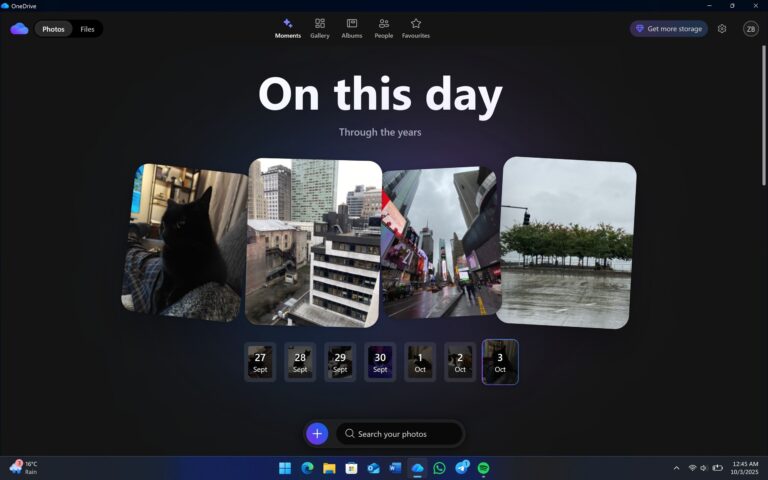Introducing the New OneDrive App for Windows 11
Microsoft is set to launch a dedicated OneDrive app for Windows 11, aiming to enhance the user experience with a modern interface that focuses on photo and video viewing alongside efficient file management and editing. This new app is designed to streamline how users interact with their cloud files, making organization and access simpler than ever.
App Features and Design
The new OneDrive application is based on a unique web design combined with Fluent Design principles. Users will notice rounded menu bars, dropdowns, and Acrylic blur effects that resonate with the Windows 11 aesthetic. This visually appealing design is not only functional but also fits seamlessly into the overall user interface of Windows 11.
Switching Between Modes
Upon launching the OneDrive app, users have the option to toggle between gallery mode and file mode. Gallery mode focuses on media organization, while file mode directs users to a familiar file management interface akin to the one found on the OneDrive website. This dual functionality enables users to handle their cloud files intuitively.
Enhanced File Management with Copilot
In addition to its familiar interface, the app introduces a new Copilot feature that enhances file management. When users hover over files, a Copilot chat window allows them to ask questions about the file, generate summaries, or create FAQs—all without the need to open the file itself. This innovative feature can significantly boost productivity for users handling multiple files.
Gallery Mode Enhancements
The newly designed gallery mode offers easy navigation through photos and videos. Features like Moments, Albums, and Favorites provide streamlined access to curated content. This functionality is particularly reminiscent of the mobile OneDrive experience, where users can revisit collections of photos taken on the same day from previous years. This adds a sentimental element to photo viewing, enhancing user engagement.
Built-in Editing Tools
OneDrive’s gallery mode also comes equipped with built-in editing tools, reminiscent of those found in the Windows Photos app. While the app’s design is aimed at optimizing photo viewing and editing, the tools enable users to edit directly within the app, minimizing the need to switch to other applications for simple edits.
Why a Dedicated OneDrive App?
Interestingly, some may question the necessity of a dedicated OneDrive app given that Windows 11 already integrates OneDrive within File Explorer and the Photos app. However, Microsoft seems to believe that a standalone application will offer a consolidated experience for users who prefer managing their files in a single, dedicated space. This approach might ultimately lead to a more organized and user-friendly digital environment.
Final Thoughts and Future Outlook
The new OneDrive app for Windows 11 showcases a blend of aesthetic appeal and practical functionality. Its positive user experience raises questions about the design of other web apps on Windows. As Microsoft prepares to unveil more details about this app in their upcoming OneDrive event on October 8, users eagerly await further announcements. With these enhancements, OneDrive is likely to become an indispensable tool in file management and media organization.